
How to Repair a Fatal UNMOUNTABLE_BOOT_VOLUME Bug in Windows 10 Easily

How to Repair a Fatal UNMOUNTABLE_BOOT_VOLUME Bug in Windows 10 Easily
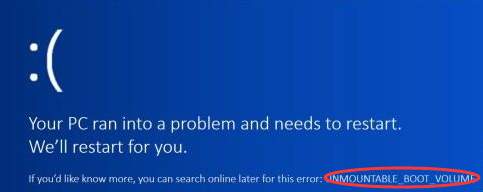
You may come across an UNMOUNTABLE_BOOT_VOLUME Blue Screen of Death error when you power on your Windows 10 computer. It blocks you away from your files and data. To fix this problem, you can try the methods as follows. (Notethat you will need aWindows 10 DVDor abootable USB drive before you proceed. If you have neither of them, you canburn a Windows 10 ISO file to an available USB driveusing another computer. Once you have your Windows 10 media prepared, put it into your computer and boot your computer from it. If you don’t know how to do it, please checkHow to Boot from a USB Drive, DVD or CD. Then you can try any of the methods listed below.)1) Fix UNMOUNTABLE_BOOT_VOLUME error with Automatic Repair 2) Fix UNMOUNTABLE_BOOT_VOLUME error by Fixing Master Boot Record 3) Fix UNMOUNTABLE_BOOT_VOLUME error using Chkdsk command 4) Fix UNMOUNTABLE_BOOT_VOLUME error by reinstalling Windows 10
1) Fix UNMOUNTABLE_BOOT_VOLUME Windows 10 blue screen error with Automatic Repair
Using Automatic Repair is the easiest way to fix problem of this kind. a)On theWindows Setupscreen, after you finish choosing your language, click onRepair your computerat the bottom left.
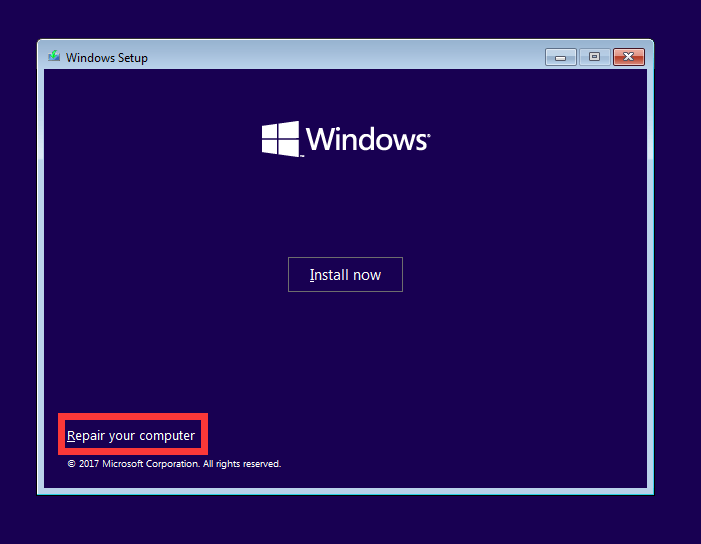
b) Click onTroubleshooton the next screen.
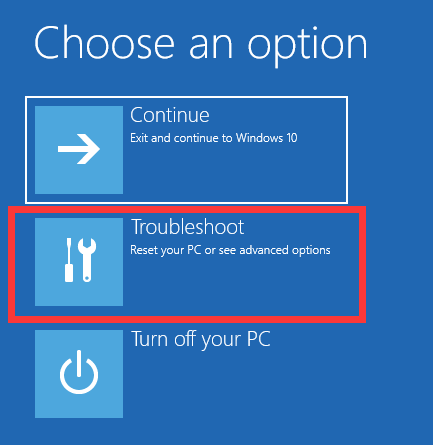
c) Click onStartup Repairon theAdvanced optionsscreen.
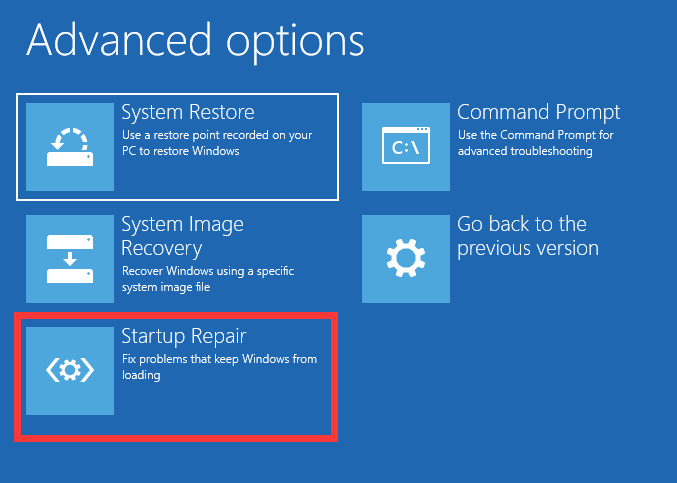
d)SelectWindows 10.
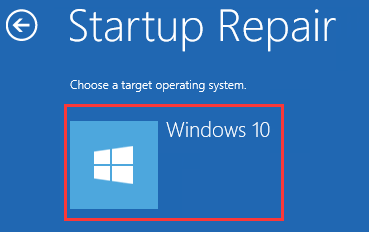
**e)**The repair will be started immediately. Please wait patiently for the process to be finished.
2) Fix UNMOUNTABLE_BOOT_VOLUME error by Fixing Master Boot Record
Master Boot Record (MBR)identifies where and how your operating system is located so that you can boot your computer normally. A malfunctioning MBR can cause problems such as UNMOUNTABLE_BOOT_VOLUME. a) Repeat the steps in method 1until you see the screen ofAdvanced options. b)SelectCommand Prompt.
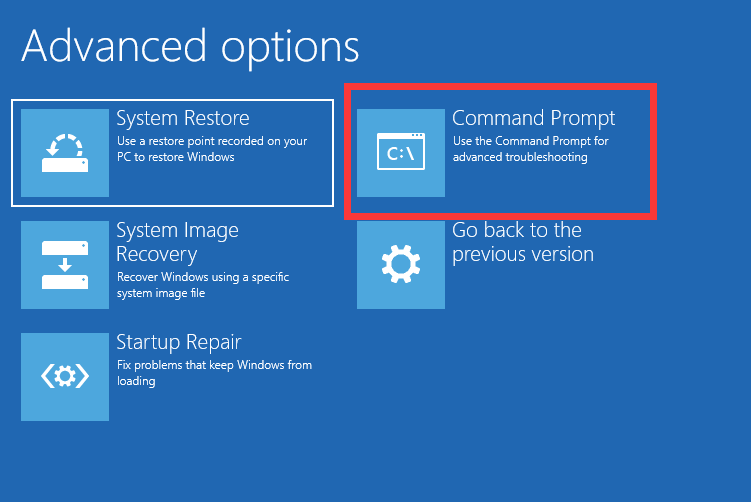
c)Type “_bootrec /fixboot_“in Command Prompt, and then hitEnter.
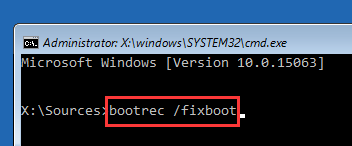
d) Wait for completion of the process, and then restart your computer to see if the error message shows up.
3) Fix UNMOUNTABLE_BOOT_VOLUME error using Chkdsk command
UNMOUNTABLE_BOOT_VOLUME error can be caused by problems on your hard drive. You can run Chkdsk command to check up and fix these problems.a) OpenCommand Prompton your Windows 10 media as the steps above show. b) Type in “_chkdsk /r c:_“(Note that “c:” here refers to yourboot driveandreplacethis with the letter you use in caseyour boot drive is not C Drive) and hitEnter.
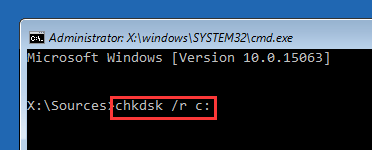
c) Wait for completion of the process, and then restart your computer to see if it runs normally.
4) Fix UNMOUNTABLE_BOOT_VOLUME error by reinstalling Windows 10
If you try all methods above and you still get the UNMOUNTABLE_BOOT_VOLUME blue screen error, you should consider reinstalling Windows 10. a)On theWindows Setupscreen, after you finish choosing your language, click onInstall now.
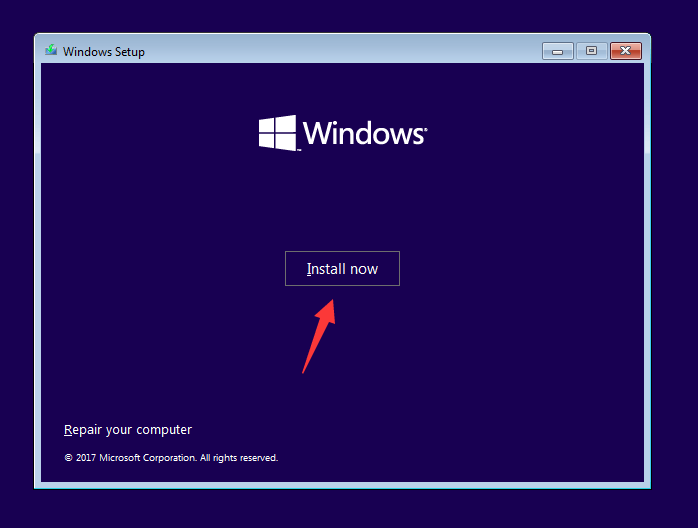
b) Follow the instruction following to complete the process of reinstallation. If the methods above are not helpful for solving your UNMOUNTABLE BOOT VOLUME Windows 10 Blue Screen error, it may be caused by issues on your hardware devices. You may consult a computer expert or contact your device manufacturers for further assistance.
Also read:
- [New] In 2024, Decoding Veiled Content on YouTube
- [Updated] 2024 Approved Mastering Media Integration Adding Online YT Videos to PPTs
- [Updated] In 2024, RealTime AV Enthusiasts Community
- 2024 Approved Facebook's Secrets to Impressive Cover Video Setup
- How to Correctly Address acpi.sys Malfunctions on Your Windows 11 PC
- In 2024, How to Transfer Photos from Oppo Reno 11 5G to New Android? | Dr.fone
- Resolution: Overcome Challenges with Transcend SSDs in System Copying Process
- Resolving the Critical Stop Error: Blue Screen with Code 0X00000133 in Windows 10
- Revive Lost LogiLDA.dll Instance
- Rewe Group
- Simple Fixes for the Persistent Thread Blocked by Windows Driver in Win 10
- The Definitive Fix Guide for Windows' Elusive Error 0X0000000A Blue Screen Challenge
- Timeframe Equation for 20MB Content for 2024
- Title: How to Repair a Fatal UNMOUNTABLE_BOOT_VOLUME Bug in Windows 10 Easily
- Author: Brian
- Created at : 2025-01-14 18:14:40
- Updated at : 2025-01-21 19:51:57
- Link: https://blue-screen-error.techidaily.com/1723199748241-how-to-repair-a-fatal-unmountablebootvolume-bug-in-windows-10-easily/
- License: This work is licensed under CC BY-NC-SA 4.0.